Explainer videos have become the go-to storytelling tool for businesses across industries, helping brands simplify complex ideas, boost conversions, and connect with audiences emotionally.
But here’s the catch: crafting a professional explainer video from scratch can take weeks from script to storyboard to animation. That’s why smart creators, marketers, and motion designers are turning to explainer video templates.
These ready-to-use, customizable project files let you skip the tedious setup and jump straight into creativity.
In this guide, we’ll cover everything you need to know - from what templates are and why they’re a game-changer to where to find the best ones (including real client project files at What a Story Store) and how to use them like a pro.
What Are Explainer Video Templates?
Explainer video templates are pre-designed animation project files - often built in After Effects, Premiere Pro, or online video editors, that contain customizable scenes, characters, transitions, and text placeholders. Think of them as your creative head start.
Instead of designing every motion and element from scratch, you can simply swap in your brand colors, logo, and fonts, edit text and scenes to fit your story, and adjust icons, characters, or voiceovers to match your audience.
Whether you’re a motion designer, video editor, or marketer, templates help you deliver professional results in a fraction of the time - without sacrificing creativity.
Why Use Explainer Video Templates?
Here’s why explainer video templates are a game-changer for creators and businesses:
- Save Time: Cut hours of design and animation work. Focus on crafting your message instead of keyframes.
- Cost-Effective: Produce premium-quality videos without hiring a full animation team or agency.
- Easy Customization: Every element—from text and scenes to transitions and color palettes—can be tweaked to suit your brand identity.
- Scalable for Marketing: Run multiple campaigns using consistent visual styles—perfect for SaaS, eCommerce, or startup storytelling.
- Professional Polish: Templates are often built by top motion designers, giving you cinematic transitions, pacing, and timing right out of the box.
Where to Find the Best Explainer Video Templates (2025 Edition)
There’s no shortage of template platforms online, but not all are created equal. Here’s a curated list of the best sources, starting with a truly unique one: What a Story Store.
1. What a Story Store - Real-World Explainer Video Templates
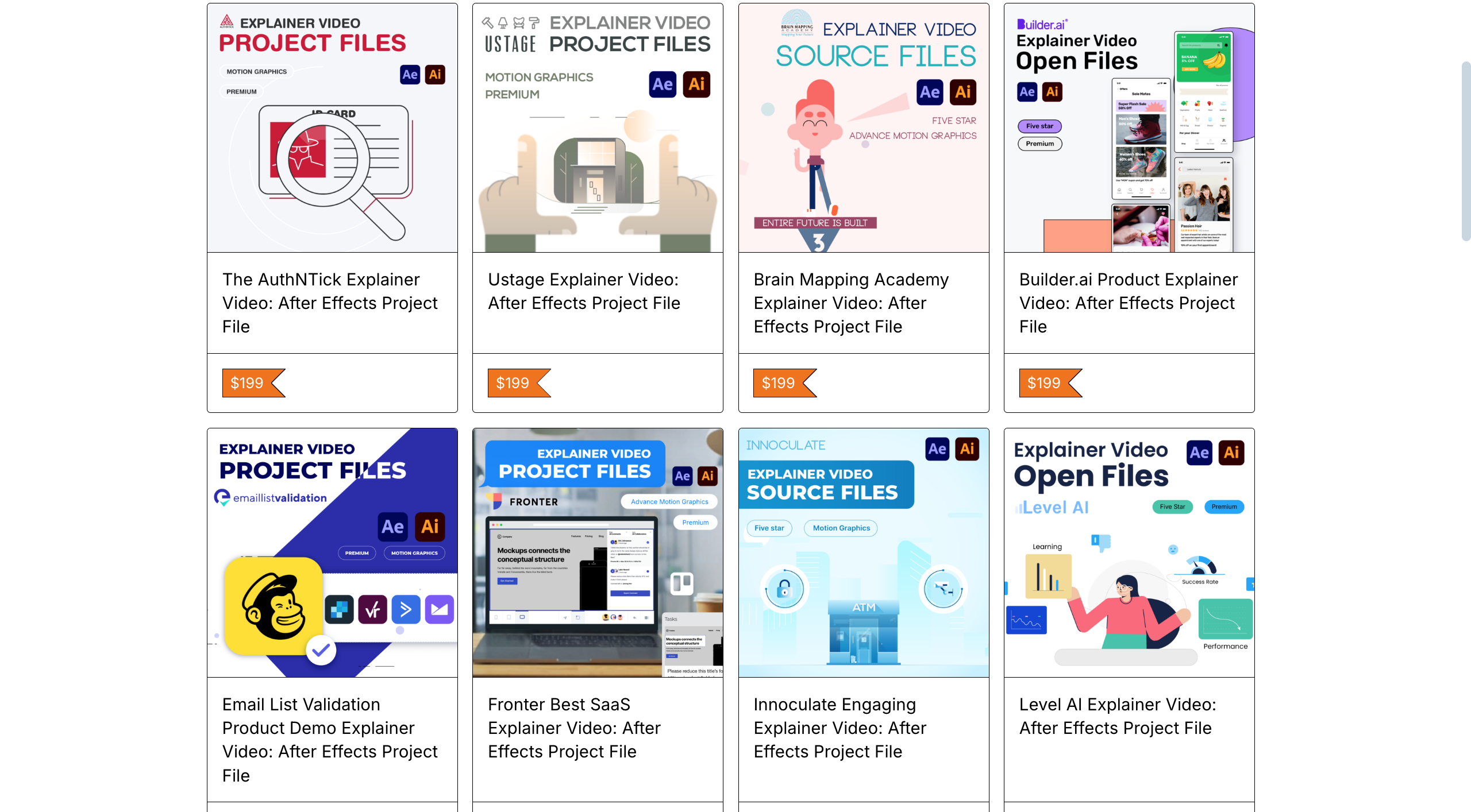
Unlike generic templates, What a Story Store offers real client project files - the actual After Effects and Premiere Pro source files used in commercial campaigns.
You’re not just downloading a template; you’re getting an inside look into professional-grade animation structure, pacing, and storytelling.
Best for:
- Motion designers who want to study real commercial projects
- Video editors who want ready-to-edit files with proven storytelling flow
- Agencies seeking premium-quality, brandable animations
Why it stands out:
- Real client files from successful campaigns
- Learn real-world animation pacing and transitions
- Ideal for creators who want to learn by doing
2. Envato Elements & VideoHive
Best for experienced After Effects users. Offers industry-standard After Effects templates with full customization flexibility - perfect for professionals who know their way around Adobe tools.
3. Renderforest
Best for marketers and small businesses. A cloud-based platform with customizable templates directly in the browser. Excellent for quick social videos, brand explainers, or educational content.
4. Biteable
Best for non-designers. A user-friendly, drag-and-drop video maker with hundreds of short-form templates - great for social media explainers or startup videos.
5. Powtoon
Best for educators and corporate teams. Offers prebuilt animated scenes and characters. No animation experience required - just drag, drop, and publish.
6. Canva & FlexClip
Best for designers creating short videos. Intuitive visual tools for blending text, graphics, and animation. Ideal for marketing reels, social ads, and quick brand videos.
Sample Business Template (FlexClip)
7. Visme
Best for SaaS and data-driven explainers. Integrates animation with data visualization - perfect for fintech, education, and SaaS platforms.
8. Animaker
Best for beginners. Easy-to-use browser platform with customizable characters and props. Great for fast business or social explainers.
Car Rental Explainer Video Template
Why What a Story Store Is Different
Most template marketplaces give you generic toolkits. What a Story Store, on the other hand, gives you insider access to real commercial projects used in professional animation studios.
You’ll learn scene composition and timing used in paid campaigns, design hierarchy for clarity and engagement, and how professionals structure transitions, pacing, and messaging. It’s like sitting beside a senior motion designer - studying how the magic happens. Perfect for learning, customizing, and mastering professional storytelling.
How to Use Explainer Video Templates Like a Pro
Follow this simple five-step workflow to get the most from your template:
Step 1: Choose the Right Template
Match your tone, audience, and purpose - whether it’s a product demo, app explainer, or educational video.
Step 2: Customize for Branding
Update colors, fonts, and logos to reflect your visual identity.
Step 3: Add Voiceover and Music
Pair your visuals with a clear, friendly voiceover and background music that supports your story.
Step 4: Trim for Attention
Keep videos short and snappy - between 60 and 90 seconds for optimal engagement.
Step 5: Export and Repurpose
Render in multiple aspect ratios for YouTube, websites, and social media ads.
Pro Tips for a Custom Feel
- Adjust pacing - slower for emotional stories, faster for product launches.
- Use on-brand typography for consistency.
- Add sound effects or subtle transitions for polish.
- Replace stock icons with your own for originality.
Common Mistakes to Avoid
- Using too much on-screen text
- Ignoring pacing and rhythm
- Forgetting to align color palettes with your brand
- Exporting in low resolution for social platforms
Final Thoughts
Explainer video templates are the creative shortcut every brand needs. They save time, cut costs, and give creators the power to produce studio-quality videos quickly and efficiently.
And if you want to learn how professionals build explainer videos that actually convert, there’s no better resource than What a Story Store - where every template tells a real success story. Start exploring today and bring your next animation project to life faster, smarter, and better.







